Registration System
On this page you will find information on registering for and deregistering from courses and examinations. To register for courses and examinations, you need an active u:account and valid admission to the University of Vienna.
Information about the different types of courses can be found under Types of Courses.
All deadlines for course registration and deregistration can be found under Dates and Deadlines.
If you have any questions, please contact us via the Servicedesk.
Registration Phase SoSe23
- First Registration Phase: 04.09.2023, 09:00 to 10.09.2023, 23:59
- Second Registration Phase (Registration for remaining course places): 18.09.2023 to 24.09.2023, 23:59
- Deregistrations are possible until the 31.10.23, 23:59
Step 1: Orientation
In order to register correctly, you need to know which courses you have already completed, which courses you need to complete next and which prerequisites are required.
To select the right course, refer to your curriculum and the u:find course catalog. The curriculum defines which modules and, within the modules, which exact module points you must complete during the course of your studies in order to successfully complete your degree. The course catalog shows you which courses the SPL offers from semester to semester for the module points of your curriculum.
As it can happen in exceptional cases that examinations (e.g. due to incorrect registrations in the online examination pass) end up in the wrong place in the u:space examination pass, we strongly recommend that you manually fill a graduation pass parallel with your studies while keeping the curriculum and the coding in u:find in mind. You can find all graduation passes under Formulare.
A glance at your graduation pass and curriculum will tell you which curriculum points you must and can complete.
Step 2: Select a course (U:Find)
On the U:find homepage, click on "Browse -> Course catalog" at the top right. Then scroll down to SPL 18 and select your course.The courses are listed according to your curriculum.
In U:Find, click on the courses that apply to you. You will receive detailed information about the course type, number of ECTS credits, registration and deregistration deadlines, dates, content, Moodle, lecturers, etc.
If you click on "Register/deregister for this course", you will be automatically redirected to U:Space where you can complete the registration process.
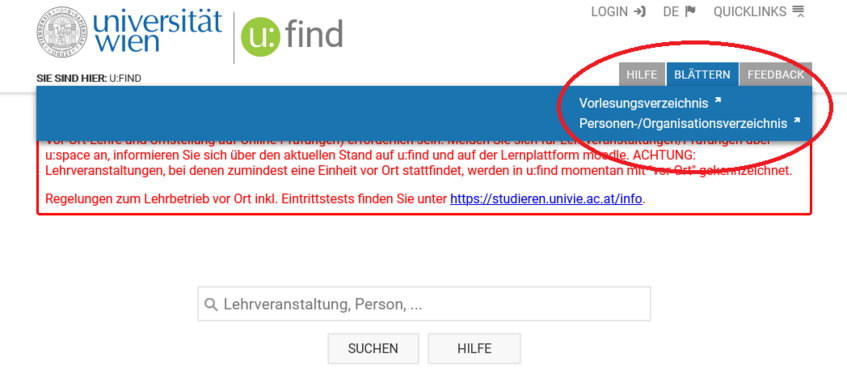
1. U:find
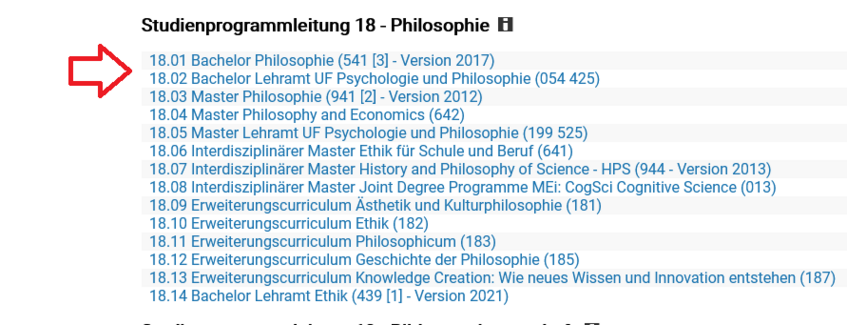
2. Studienprogrammleitung Philosophie
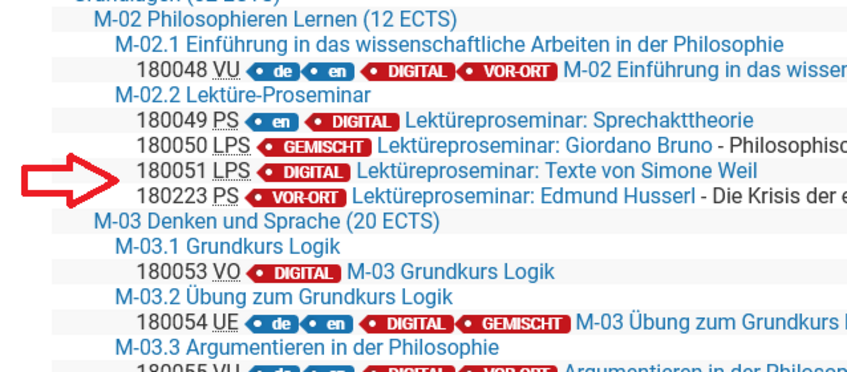
3. Lehrveranstaltung auswählen
Step 3: Registration
1. Start the Registration in u:find
If you click on "Register/deregister for this course" during the registration phase, you will be redirected to u:space.
Please note: You do not need to register for n-pi courses (VOs, VO-L) in order to participate. Once you have registered, you will be given access to the learning platform. You do not have to allocate any points and can deregister at any time. There are no seat restrictions. In order to take the exam for the n-pi course and receive a grade, you must register for the exam within the registration period. Registration for the course is not registration for the lecture exam! You cannot assign the lecture to a particular module when you are first registering for it. The assignment to a module only happens during your registration for the exam.
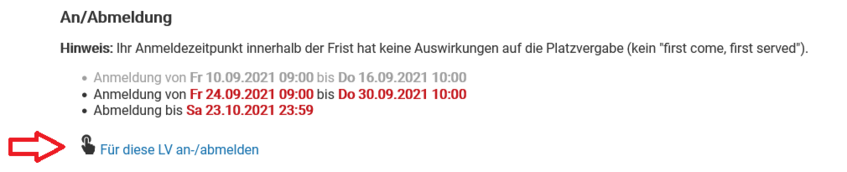
2. Choose Degree Program and Module
Select your field of study and the respective curriculum point or module for which you want to complete the course according to the curriculum and course catalog u:find.
Please note that you must be very precise when selecting the module point!
- Sometimes there are module points available in u:space for which the course cannot be credited. When selecting the module point, it is up to you to choose the correct module point that corresponds to the coding of the course in the course catalog u:find (see details in the course description, point: "Assignment in the course catalog")!
If you do not select the correct module point when selecting the module point, i.e. the module point that corresponds to the course catalog, this can lead to major problems with your degree and to delays in your studies!
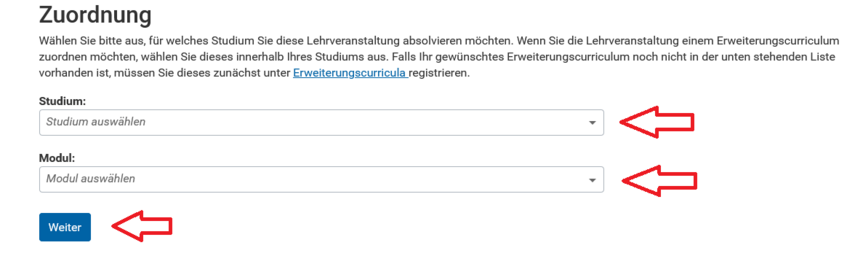
3. Allocation of Points
For courses with limited places, you must allocate points. Some pi courses take place in groups.
After allocating points, you can complete your registration by clicking on "Register".
Once the registration deadline has passed, you will be automatically allocated a place. The registrations are sorted according to the curricular specifications.

Step 4: Control
Check the status after the registration.
Directly after your registration, the status of the registration for pi courses (SE, KU, UE) will be "Allocation after the deadline". After the deadline passes, you will be informed of the status of your registration via E-Mail.
FAQ Registration System
-
What hapens if I miss the registration period?
Unfortunately, late registrations are not possible.
-
There are technical problems registering for an exam or course.
Please check whether you actually fulfill the prerequisites for attending the course.
If you fulfill the prerequisites for attending the course but are still unable to register, please register via u:space (until "created, prerequisite exam") and then send us a list of courses/exams (course title, course number) in good time (i.e. within the registration phase). We can then activate your registration manually.
When registering for courses that are not part of an examination, please also assign the desired points and make sure you select the correct curriculum point!
-
For which courses is the registration phase relevant?
Registration is generally required for all courses.
During the registration phase, you can register for courses (seminars, courses, tutorials) that are immanent to examinations. You can register and deregister for non-examination courses (lectures, lectures with readings) at any time.
-
What do I need to consider when registering for examinations?
When registering for examinations, please pay attention to the following information:
- Every examination date requires a separate registration.
- Insofar as dates are offered, you can also take examinations for lectures and lectures with readings (n-pi courses) that were already held when you were not yet enrolled in the relevant degree program.
- You have the opportunity to repeat examinations three times. The examination dates can be found in the u:find course catalog.
- If you do not show up for an examination date and have not deregistered in time, you will automatically be blocked for the next examination date for this examination. You will not be able to register for the exam again until the date after the next exam.
- When registering for the exam in u:space, please make sure that you select the correct curriculum item. Please also note that it is not permitted to write exams for which you do not fulfill the curricular prerequisites. As a student, you are responsible for ensuring that you have registered for an examination that is both permitted and correctly assigned in your examination pass.
-
When can I register for lecture examinations?
- Registration: up to 3 days before the examination
- Deregistration: up to 24 hours before the examination
- Exception: a 7-day deadline applies for the two STEOP courses, as these are major module examinations.
-
How does the points system work?
In the points system, you receive a certain number of points (= points account) each semester, which you can allocate when you register.
If you take courses from the courses offered by different study program directors, several points accounts are created. The more points you set, the more likely you are to successfully register for a course.
You can change the allocation of points within the registration period. However, points cannot be saved and carried over to the next semester; points that have not been allocated will expire. If students are only allocated a place on the waiting list for a course, the points awarded are automatically credited by the system in the following semester when registering for the same course (or courses of the same curriculum point) and added to the newly awarded points.
-
How does the registration for school practice work?
All relevant information can be found on the Teacher Training homepage: Lehrer*innenbildung.
Registration for the accompanying events (Begleitlehrveranstaltungen) for the Master's practical phase takes place via the registration for the internship.
For further information, please contact schulpraktikum@univie.ac.at
No FAQ's found for entered search term.
